2 Setting Up
Both R and Rstudio are free to use, and setting them up is quite straightforward.
R is a programming language and software environment, produced mainly for statistical computing and graphics. RStudio is an integrated development environment (IDE) for R (as well as for other programming languages including Python, Stan, Julia and others).
In order to use R, installing RStudio is not enough. Installing R is enough, but RStudio is recommended for a better experience.
You can use R in other IDEs, such as VS Code as well, but RStudio is the most popular and widely used IDE for R.
2.1 Installing R
You need to install R on your computer. You can download the latest version of R from the CRAN website by clicking one of the mirror links in a location that is close to you. In the next page, you can download the installer for your operating system (Windows, Mac, or Linux).
2.2 Installing RStudio
After installing R, you can download RStudio from the RStudio website. You can download the free version of RStudio Desktop by clicking 2: Install RStudio on the right. It automatically recognizes your operating system and downloads the correct installer for you.
2.3 Running R on RStudio
After installing R and RStudio, you can open RStudio and start using R.
When you open RStudio, you will see something like in the Figure 2.1.
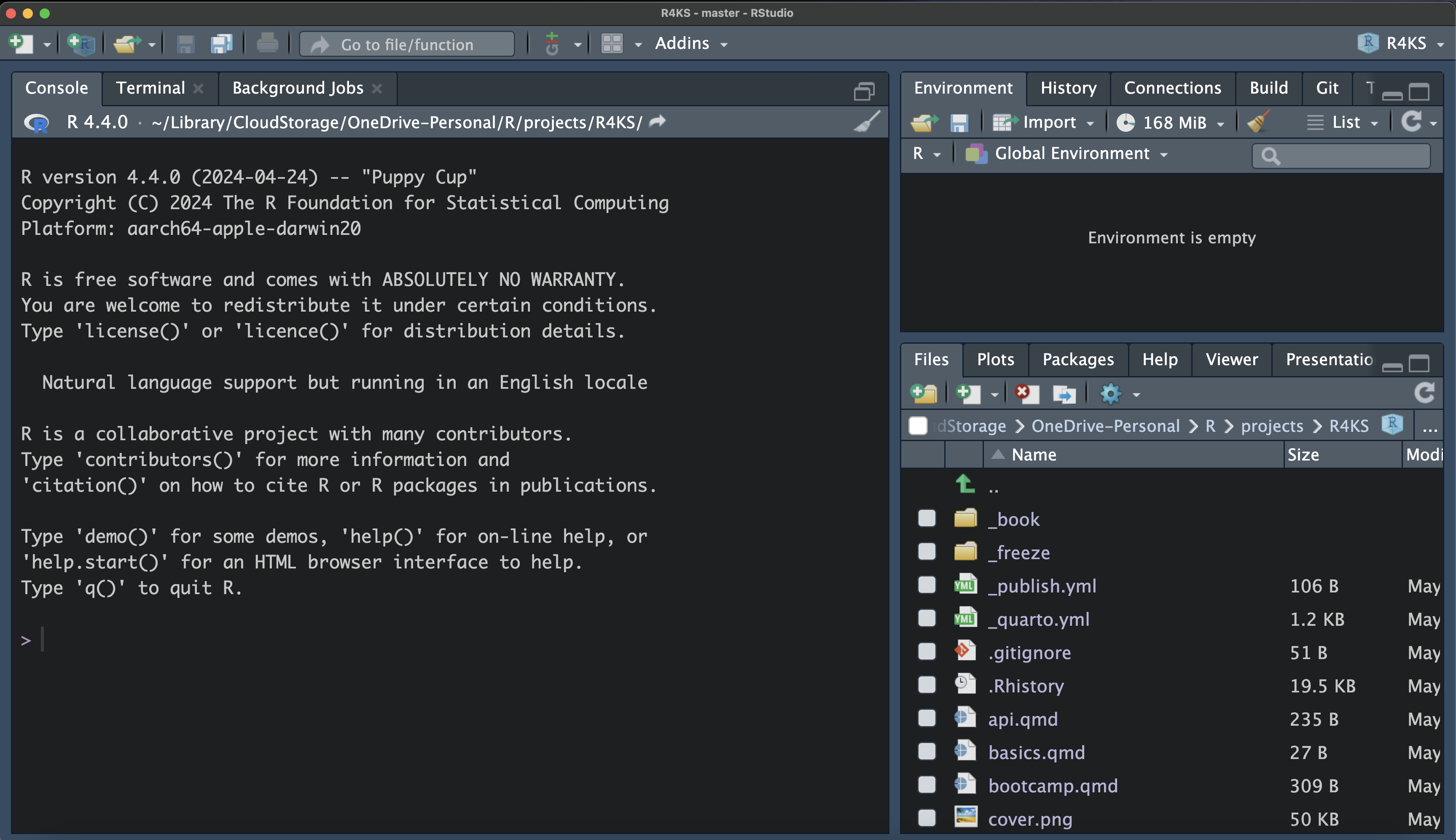
Well, what you will see will be a default white screen, but you can customize it to look like the one in the image. You can change the theme of RStudio by going to Tools > Global Options > Appearance and selecting the theme you like.
For now, pay attention to the two panes in RStudio:
Console: This is where you can write your R code. For example try writing
1+1and clicking enter there. You will see the result in the console.Environment: This is where you can see the objects you have created in your R session. For example, if you write
x <- 5(that is assigning the number ‘5’ to an object named ‘x’) in the source pane, you will seexin the environment pane.
Check out the The Basics of R chapter to learn the basics of R.
2.4 Further Information
You can refer to the following video for further help on installing R and RStudio, unless above information is enough.